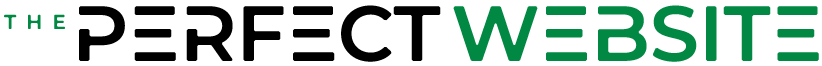Lighthouse is included in Google Chrome
Lighthouse – the most relevant and powerful tool for measuring a website’s performance is free for everybody. You just have to use Google Chrome in order to run this great tool. It takes under a minute to have a full report on the most important parameters for any website. And you don’t need to be a developer or a programmer to use it.
This article is intended to help you run this tool, and not to explain each parameter in deep details. The most important information is very easy to understand, as you will get scores between 1 and 100, where 100 is the maximum possible score.
How to start the Lighthouse analysis
First you have to open the Chrome browser on your PC. You probably use it as the default browser or at least have it already installed on your machine. However, if you don’t have it, it is very simple to find it and install in just one minute.
In the address bar of your Chrome browser, write the url of any website you might want to test. An url looks like http://www.example.com. Access the website, then press the F12 key on your keyboard. The browser’s window will now be split in two parts: the website preview and the developer tools window.
You might chose your desired mode for displaying the Dev Tools window – horizontally or vertically. You can find this option by clicking the three dots on the upper right corner of the development window and selecting the dock side. If this window is already displayed in your desired way, skip this step.

Then, look for the Lighthouse tab in your console and select it. You have to decide the device you want to run your test for (mobile or desktop) and click it. I recommend to start with the mobile, as this is the most relevant test. You might deselect the Progressive Web App if it’s not relevant for your site. Then you only have to click on Generate Report and wait for about 20 seconds.

Lighthouse test results
After the analysis is ready, you get the scores for each relevant parameter: Performance, Accessibility, Best Practices and SEO. The scores are displayed in red, yellow or green depending on score value. It is pretty intuitive, the red is bad, yellow is average and green is very good.

Highest score in Lighthouse
The best possible score for each parameter is 100. So, if you score 100 for all of them, you will see the fireworks celebrating perfection. You can see them in this video.
Any score over 90 is very good, which means you can expect the site is (or will be) displayed by Google in search results. This is probably the reason you are performing the test. On the opposite, if your scores are in the red zone, you should definitely take action and find a good developer for your website. It is highly improbable to find your website in Google.
Why mobile?
I recommended to start with the mobile test for a good reason: Google wants to display high performance websites on mobile devices. In principle, if your website is good on mobile, it performs even better on desktops.
The website should load fast, even the mobile data speed is not optimal. The users should easily navigate and click on elements in your page, they should find good content on your site. All in all it’s about a good experience for users. That’s the present, that’s the future of the Internet.
What about the landing pages?
If you advertise your offers on Google Ads, having bad score for your landing pages will cost you extra money. Google evaluates your pages’ quality in terms of relevance, speed and user experience. This is a criteria which counts on the final score in your Ads account. The best performing landing pages have the chance to be displayed in higher positions with lowest costs.
Your customers want good experience
We only talked about Google and the conditions for your site to be displayed in searches. But the most important thing to keep in mind is that you should care about your visitors. If you manage to please the visitors with a good experience on your pages, they will probably become your customers. In fact, that’s what every business owner dreams about.
However, Google provides all the information you need in order to improve your online presence. If you pay attention to each detail, you have the chance to grow your business in a healthy way for medium and long term. You can find here some Best Practices and guides from Google.